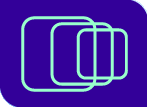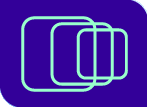|
Printers
When you purchase a new printer, remember to add it to the list of printers for your computer. This will allow you to print
on your new printer.
Web browser Help: Camino
To search a web site in Camino press the apple key and F and let Camino do the work for you.
Camino
Designed exclusively for Mac OS X, Camino is built on Mozillas Gecko rendering engine and offers one of the fastest browsing
experiences available. The only browser available that combines the rendering power of Gecko with the Aqua user interface,
Camino 1.0.1 offers superior integration with the Mac platform and a focused feature set. Among Caminos signature features
are elegant tabbed browsing, an enhanced bookmarks manager, and built-in ad-blocking.
Download Camino
SnapNdrag
SnapNDrag lets you take a screenshot by just clicking a button and dragging the resulting screenshot off.
For example, to email a screenshot, you would drag the screenshot from SnapNDrag to the Mail application. It is that simple.
No hard-to-remember key combinations, no file conversion to deal with, no file dialog boxes to navigate, no temporary files
to erase later on.
Download SnapNDrag
|
 |
 |
 |
Computer Operations
Try not to open too many programs while working on your computer. The more things that are open, the slower your system will
run.
Apple shortcuts
Apple key Q to Quit an App
Apple key S to save in a App
Apple key W to close a window in a App
Apple key P to print
Apple key C to copy selected text
Apple key V to paste the selected text
Apple key , to see App's Preferences
Apple Key Z to undo the last thing you did
the Apple key is the one to the right and the left of the space bar.
Dashboard Shortcuts
Hold down option when the mouse is over a widget and the "X" button will show
Click on a widget and press Apple key and R to reload the widget
And more will come!!!!
|
 |
 |
 |
|
Maintenance Issues
Keep your laptop out of extreme hot and cold temperatures, which could affect the performance of the PC.
Mouse Problem
If your Mouse is not working chek if it is plugd in if it is and are stil having a problem send the mouse back where you got
it and say "the mouse is not working" fix it!!
|
 |
|
|
|